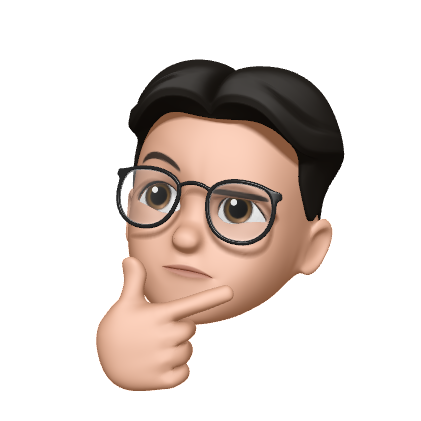UIPickerView UI custom 하기
UIPickerView UI custom 하기
이렇게 생긴 기본 UIPickerView 를 이렇게 custom 해보도록 하겠습니다. 맨위의 기본 UIPickerView의 코드 입니다. 여기서 수정해나가겠습니다. // // TestViewController.swift // BusanWelfareProgram // // Created by jh on 2021/09/15. // import UIKit class TestViewController: UIViewController { var gugunList: [String] = ["강서구", "금정구", "기장군", "남구", "동구", "동래구", "부산진구", "북구", "사상구", "사하구", "서구", "수영구", "연제구", "영도구", "중구", "해운대구"] @IBOutlet weak var p..
iOS & swift
2021. 9. 15. 03:18
공지사항
최근에 올라온 글
최근에 달린 댓글
- Total
- Today
- Yesterday
링크
TAG
- rag llm pdf
- swift filemanager get excel
- 레디세이 어플
- swift urlsession 공통화
- swift 엑셀 읽기
- swift urlsession module
- 공부 타이머 어플
- swift excel read
- chatgpt rag llm
- 레디세이
- swift queryitem encode
- swift 자간
- rag 기반 llm 챗봇
- readysay
- swift urlcomponent encode
- swift network 공통화
- 엔디소프트 레이세이
- swift filemanager excel
- focus timer 어플
- swift 네트워크 모듈화
- swift network module
- swift urlsession network module
- llm pdf rag
- rag 기반 llm
- llm csv
- filemanager excel read
- swift urlsession refactoring
- swift 엑셀 가져오기
- swift network refactoring
- swift get excel
| 일 | 월 | 화 | 수 | 목 | 금 | 토 |
|---|---|---|---|---|---|---|
| 1 | ||||||
| 2 | 3 | 4 | 5 | 6 | 7 | 8 |
| 9 | 10 | 11 | 12 | 13 | 14 | 15 |
| 16 | 17 | 18 | 19 | 20 | 21 | 22 |
| 23 | 24 | 25 | 26 | 27 | 28 |
글 보관함