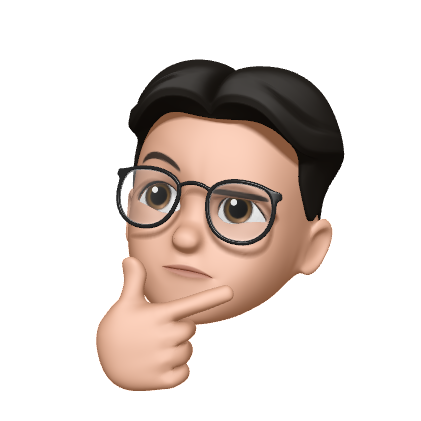TableView 내부에 CollectionView 넣기 (xib)
TableView 내부에 CollectionView 넣기 (xib)
소셜커머스에서 자주 보이는 디자인인 TableView 내부에 가로 스크롤의 CollectionView Layout을 만들어 보겠습니다. 한마디로 요약하자면 tableViewCell에 horizotal collectionView를 넣어주면 됩니다. collectionView에는 당연히 collectionViewCell을 넣구요.. 먼저 UI 부터 보면 우선 tableView에 2개의 콜렉션 뷰를 넣어주었습니다. 하나는 1xN 가로 콜렉션뷰이고 하나는 2xN 세로 콜렉션뷰를 넣어주었습니다. 우선 저는 xib로 각각의 콜렉션뷰 선언해주었고, 하나의 테이블뷰에 2개의 콜렉션뷰셀 Nib와 셀ID를 등록하여 연결해주었습니다. cell을 register을 해주고, cellForRow로 cell을 row에 따라 cel..
iOS & swift
2022. 4. 10. 18:59
공지사항
최근에 올라온 글
최근에 달린 댓글
- Total
- Today
- Yesterday
링크
TAG
- swift network 공통화
- rag llm pdf
- focus timer 어플
- rag 기반 llm 챗봇
- swift network module
- swift network refactoring
- chatgpt rag llm
- filemanager excel read
- rag 기반 llm
- swift queryitem encode
- swift 엑셀 가져오기
- 엔디소프트 레이세이
- swift get excel
- swift urlsession refactoring
- swift 자간
- 레디세이
- 레디세이 어플
- llm csv
- swift urlsession module
- swift 엑셀 읽기
- swift 네트워크 모듈화
- swift filemanager excel
- swift urlsession network module
- swift excel read
- swift filemanager get excel
- swift urlcomponent encode
- readysay
- 공부 타이머 어플
- llm pdf rag
- swift urlsession 공통화
| 일 | 월 | 화 | 수 | 목 | 금 | 토 |
|---|---|---|---|---|---|---|
| 1 | ||||||
| 2 | 3 | 4 | 5 | 6 | 7 | 8 |
| 9 | 10 | 11 | 12 | 13 | 14 | 15 |
| 16 | 17 | 18 | 19 | 20 | 21 | 22 |
| 23 | 24 | 25 | 26 | 27 | 28 |
글 보관함