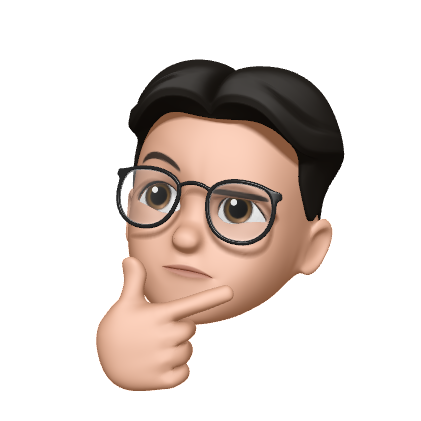티스토리 뷰
목록
- 코드
AudioEngine setCategory, setMode - 오디오 엔진 셋업
- 코드 속성값
AVAudioSession.Category - 입출력제어
AVAudioSession.CategoryOptions - 권한여부
AVAudioSession.Mode - 입력 모드의 종류, 출력 모드의 종류
AVAudioSession.Port - 입출력 장치
오디오 셋업 코드
- Audio Engine setCategory, setMode - 오디오 엔진 셋업
let audioSession = AVAudioSession.sharedInstance()
do {
try audioSession.setCategory(.playAndRecord, options: .allowBluetooth)
try audioSession.setMode(.default)
try audioSession.setActive(true, options: .notifyOthersOnDeactivation)
} catch {
debugPrint("🔴audioSession properties weren't set because of an error.")
}
setCategory 속성값
- AVAudioSession.Category - 입출력제어
- 출력만 할건지
- 입력만 할건지
- 입출력 할건지
extension AVAudioSession.Category {
/** Use this category for background sounds such as rain, car engine noise, etc.
Mixes with other music. */
@available(iOS 3.0, *)
public static let ambient: AVAudioSession.Category
/** Use this category for background sounds. Other music will stop playing. */
@available(iOS 3.0, *)
public static let soloAmbient: AVAudioSession.Category
/** Use this category for music tracks.*/
@available(iOS 3.0, *)
public static let playback: AVAudioSession.Category
/** Use this category when recording audio. */
@available(iOS 3.0, *)
public static let record: AVAudioSession.Category
/** Use this category when recording and playing back audio. */
@available(iOS 3.0, *)
public static let playAndRecord: AVAudioSession.Category
/** Use this category when using a hardware codec or signal processor while
not playing or recording audio. */
@available(iOS, introduced: 3.0, deprecated: 10.0, message: "No longer supported")
public static let audioProcessing: AVAudioSession.Category
/** Use this category to customize the usage of available audio accessories and built-in audio hardware.
For example, this category provides an application with the ability to use an available USB output
and headphone output simultaneously for separate, distinct streams of audio data. Use of
this category by an application requires a more detailed knowledge of, and interaction with,
the capabilities of the available audio routes. May be used for input, output, or both.
Note that not all output types and output combinations are eligible for multi-route. Input is limited
to the last-in input port. Eligible inputs consist of the following:
AVAudioSessionPortUSBAudio, AVAudioSessionPortHeadsetMic, and AVAudioSessionPortBuiltInMic.
Eligible outputs consist of the following:
AVAudioSessionPortUSBAudio, AVAudioSessionPortLineOut, AVAudioSessionPortHeadphones, AVAudioSessionPortHDMI,
and AVAudioSessionPortBuiltInSpeaker.
Note that AVAudioSessionPortBuiltInSpeaker is only allowed to be used when there are no other eligible
outputs connected. */
@available(iOS 6.0, *)
public static let multiRoute: AVAudioSession.Category
}
- AVAudioSession.CategoryOptions - 권한여부
https://developer.apple.com/documentation/avfaudio/avaudiosession/categoryoptions
- 블루투스 가능하게 할건지 - 사용중 allowBluetooth
- AirPlay 가능하게 할건지
- 다른 제어가 들어오면 Mute 할건지
public struct CategoryOptions : OptionSet, @unchecked Sendable {
public init(rawValue: UInt)
public static var mixWithOthers: AVAudioSession.CategoryOptions { get }
public static var duckOthers: AVAudioSession.CategoryOptions { get }
public static var allowBluetooth: AVAudioSession.CategoryOptions { get }
public static var defaultToSpeaker: AVAudioSession.CategoryOptions { get }
@available(iOS 9.0, *)
public static var interruptSpokenAudioAndMixWithOthers: AVAudioSession.CategoryOptions { get }
@available(iOS 10.0, *)
public static var allowBluetoothA2DP: AVAudioSession.CategoryOptions { get }
@available(iOS 10.0, *)
public static var allowAirPlay: AVAudioSession.CategoryOptions { get }
@available(iOS 14.5, *)
public static var overrideMutedMicrophoneInterruption: AVAudioSession.CategoryOptions { get }
}
<aside> 💡 옵션
- mixWithOthers: 다른 앱의 소리와 우리 앱 소리가 함께 들릴 수 있게 하는 옵션.
- duckOthers: mixWithOthers 를 기본으로 채택하면서 +우리 앱에서 소리가 날 때는 다른 앱 소리를 살짝 죽이는 옵션.
- interruptSpokenAudioAndMixWithOthers: mixWithOthers를 기본으로 채택하면서 + 다른 앱에서 spokenAudio 가 출력될 때에만 interrupt 걸고 우리 앱이 소리를 독차지 (*라디오, 팟캐스트 등을 생각하면 됨)
- <참고> duckOthers와 함께 사용하게 되면 다른 앱에서 Media 종류의 Audio 를 재생할때는 duckOthers 의 설정을 따르고, 다른 앱에서 spokenAudio가 출력되고 있을 때에만 우리 앱이 interrupt 를 걸어버린다
- allowBluetoothA2DP: 블루투스 디바이스 지원을 위한 옵션
- playback 카테고리에서는 기본제공이지만 playAndRecord 카테고리에서는 기본이 아니기 때문에 따로 셋팅해주어야 함
- defaultToSpeaker: 연결된 오디오 receiver가 따로 있을때(ex: 아이폰 built-in receiver, 이어폰, 카오디오 등), 그쪽이 아닌 폰 speaker로 오디오를 전달하게 해주는 옵션
- playAndRecord 카테고리에서만 유효한 옵션
- 이 옵션과 같은 역할을 하는 AVAudioSession.sharedInstance().overrideOutputAudioPort(.speaker) 라는 일회성 함수도 있다
추가적으로
- duck/interrupt 옵션을 사용했다면 오디오가 종료될 때 deactive(with notifyOthersOnDeactivation option)를 통해 외부 앱들이 다시 오디오 세션을 차지할 수 있도록 알려주어야 한다 </aside>
/**
@enum AVAudioSessionCategoryOptions
@brief Customization of various aspects of a category's behavior. Use with
setCategory:mode:options:error:.
Applications must be prepared for changing category options to fail as behavior may change
in future releases. If an application changes its category, it should reassert the options,
since they are not sticky across category changes. Introduced in iOS 6.0 / watchOS 2.0 /
tvOS 9.0.
@var AVAudioSessionCategoryOptionMixWithOthers
Controls whether other active audio apps will be interrupted or mixed with when your app's
audio session goes active. Details depend on the category.
AVAudioSessionCategoryPlayAndRecord or AVAudioSessionCategoryMultiRoute:
MixWithOthers defaults to false, but can be set to true, allowing other applications to
play in the background while your app has both audio input and output enabled.
AVAudioSessionCategoryPlayback:
MixWithOthers defaults to false, but can be set to true, allowing other applications to
play in the background. Your app will still be able to play regardless of the setting
of the ringer switch.
Other categories:
MixWithOthers defaults to false and cannot be changed.
MixWithOthers is only valid with AVAudioSessionCategoryPlayAndRecord,
AVAudioSessionCategoryPlayback, and AVAudioSessionCategoryMultiRoute.
@var AVAudioSessionCategoryOptionDuckOthers
Controls whether or not other active audio apps will be ducked when when your app's audio
session goes active. An example of this is a workout app, which provides periodic updates to
the user. It reduces the volume of any music currently being played while it provides its
status.
Defaults to off. Note that the other audio will be ducked for as long as the current session
is active. You will need to deactivate your audio session when you want to restore full
volume playback (un-duck) other sessions.
Setting this option will also make your session mixable with others
(AVAudioSessionCategoryOptionMixWithOthers will be set).
DuckOthers is only valid with AVAudioSessionCategoryAmbient,
AVAudioSessionCategoryPlayAndRecord, AVAudioSessionCategoryPlayback, and
AVAudioSessionCategoryMultiRoute.
@var AVAudioSessionCategoryOptionAllowBluetooth
Allows an application to change the default behavior of some audio session categories with
regard to whether Bluetooth Hands-Free Profile (HFP) devices are available for routing. The
exact behavior depends on the category.
AVAudioSessionCategoryPlayAndRecord:
AllowBluetooth defaults to false, but can be set to true, allowing a paired bluetooth
HFP device to appear as an available route for input, while playing through the
category-appropriate output.
AVAudioSessionCategoryRecord:
AllowBluetooth defaults to false, but can be set to true, allowing a paired Bluetooth
HFP device to appear as an available route for input
Other categories:
AllowBluetooth defaults to false and cannot be changed. Enabling Bluetooth for input in
these categories is not allowed.
@var AVAudioSessionCategoryOptionDefaultToSpeaker
Allows an application to change the default behavior of some audio session categories with
regard to the audio route. The exact behavior depends on the category.
AVAudioSessionCategoryPlayAndRecord:
DefaultToSpeaker will default to false, but can be set to true, routing to Speaker
(instead of Receiver) when no other audio route is connected.
Other categories:
DefaultToSpeaker is always false and cannot be changed.
@var AVAudioSessionCategoryOptionInterruptSpokenAudioAndMixWithOthers
When a session with InterruptSpokenAudioAndMixWithOthers set goes active, then if there is
another playing app whose session mode is AVAudioSessionModeSpokenAudio (for podcast
playback in the background, for example), then the spoken-audio session will be
interrupted. A good use of this is for a navigation app that provides prompts to its user:
it pauses any spoken audio currently being played while it plays the prompt.
InterruptSpokenAudioAndMixWithOthers defaults to off. Note that the other app's audio will
be paused for as long as the current session is active. You will need to deactivate your
audio session to allow the other session to resume playback. Setting this option will also
make your category mixable with others (AVAudioSessionCategoryOptionMixWithOthers will be
set). If you want other non-spoken audio apps to duck their audio when your app's session
goes active, also set AVAudioSessionCategoryOptionDuckOthers.
Only valid with AVAudioSessionCategoryPlayAndRecord, AVAudioSessionCategoryPlayback, and
AVAudioSessionCategoryMultiRoute. Introduced in iOS 9.0 / watchOS 2.0 / tvOS 9.0.
@var AVAudioSessionCategoryOptionAllowBluetoothA2DP
Allows an application to change the default behavior of some audio session categories with
regard to whether Bluetooth Advanced Audio Distribution Profile (A2DP) devices are
available for routing. The exact behavior depends on the category.
AVAudioSessionCategoryPlayAndRecord:
AllowBluetoothA2DP defaults to false, but can be set to true, allowing a paired
Bluetooth A2DP device to appear as an available route for output, while recording
through the category-appropriate input.
AVAudioSessionCategoryMultiRoute and AVAudioSessionCategoryRecord:
AllowBluetoothA2DP is false, and cannot be set to true.
Other categories:
AllowBluetoothA2DP is always implicitly true and cannot be changed; Bluetooth A2DP ports
are always supported in output-only categories.
Setting both AVAudioSessionCategoryOptionAllowBluetooth and
AVAudioSessionCategoryOptionAllowBluetoothA2DP is allowed. In cases where a single
Bluetooth device supports both HFP and A2DP, the HFP ports will be given a higher priority
for routing. For HFP and A2DP ports on separate hardware devices, the last-in wins rule
applies.
Introduced in iOS 10.0 / watchOS 3.0 / tvOS 10.0.
@var AVAudioSessionCategoryOptionAllowAirPlay
Allows an application to change the default behavior of some audio session categories with
with regard to showing AirPlay devices as available routes. This option applies to
various categories in the same way as AVAudioSessionCategoryOptionAllowBluetoothA2DP;
see above for details.
Only valid with AVAudioSessionCategoryPlayAndRecord. Introduced in iOS 10.0 / tvOS 10.0.
@var AVAudioSessionCategoryOptionOverrideMutedMicrophoneInterruption
Some devices include a privacy feature that mutes the built-in microphone at a hardware level
under certain conditions e.g. when the Smart Folio of an iPad is closed. The default behavior is
to interrupt the session using the built-in microphone when that microphone is muted in hardware.
This option allows an application to opt out of the default behavior if it is using a category that
supports both input and output, such as AVAudioSessionCategoryPlayAndRecord, and wants to
allow its session to stay activated even when the microphone has been muted. The result would be
that playback continues as normal, and microphone sample buffers would continue to be produced
but all microphone samples would have a value of zero.
This may be useful if an application knows that it wants to allow playback to continue and
recording/monitoring a muted microphone will not lead to a poor user experience. Attempting to use
this option with a session category that doesn't support the use of audio input will result in an error.
Note that under the default policy, a session will be interrupted if it is running input at the time when
the microphone is muted in hardware. Similarly, attempting to start input when the microphone is
muted will fail.
Note that this option has no relation to the recordPermission property, which indicates whether or
not the user has granted permission to use microphone input.
*/
setMode 속성값
- AVAudioSession.Mode - 입력 모드의 종류, 출력 모드의 종류
- 디폴트 모드 - 사용중
- 측정 모드
- 보이스 챗 모드
- 게임 챗 모드
- 영화 모드
- 음성 모드
- 대화모드
- 보이스 프롬프트 모드
extension AVAudioSession.Mode {
/** The default mode */
@available(iOS 5.0, *)
public static let `default`: AVAudioSession.Mode
/** Only valid with AVAudioSessionCategoryPlayAndRecord. Appropriate for Voice over IP
(VoIP) applications. Reduces the number of allowable audio routes to be only those
that are appropriate for VoIP applications and may engage appropriate system-supplied
signal processing. Has the side effect of setting AVAudioSessionCategoryOptionAllowBluetooth */
@available(iOS 5.0, *)
public static let voiceChat: AVAudioSession.Mode
/** Set by Game Kit on behalf of an application that uses a GKVoiceChat object; valid
only with the AVAudioSessionCategoryPlayAndRecord category.
Do not set this mode directly. If you need similar behavior and are not using
a GKVoiceChat object, use AVAudioSessionModeVoiceChat instead. */
@available(iOS 5.0, *)
public static let gameChat: AVAudioSession.Mode
/** Only valid with AVAudioSessionCategoryPlayAndRecord or AVAudioSessionCategoryRecord.
Modifies the audio routing options and may engage appropriate system-supplied signal processing. */
@available(iOS 5.0, *)
public static let videoRecording: AVAudioSession.Mode
/** Appropriate for applications that wish to minimize the effect of system-supplied signal
processing for input and/or output audio signals. */
@available(iOS 5.0, *)
public static let measurement: AVAudioSession.Mode
/** Engages appropriate output signal processing for movie playback scenarios. Currently
only applied during playback over built-in speaker. */
@available(iOS 6.0, *)
public static let moviePlayback: AVAudioSession.Mode
/** Only valid with kAudioSessionCategory_PlayAndRecord. Reduces the number of allowable audio
routes to be only those that are appropriate for video chat applications. May engage appropriate
system-supplied signal processing. Has the side effect of setting
AVAudioSessionCategoryOptionAllowBluetooth and AVAudioSessionCategoryOptionDefaultToSpeaker. */
@available(iOS 7.0, *)
public static let videoChat: AVAudioSession.Mode
/** Appropriate for applications which play spoken audio and wish to be paused (via audio session interruption) rather than ducked
if another app (such as a navigation app) plays a spoken audio prompt. Examples of apps that would use this are podcast players and
audio books. For more information, see the related category option AVAudioSessionCategoryOptionInterruptSpokenAudioAndMixWithOthers. */
@available(iOS 9.0, *)
public static let spokenAudio: AVAudioSession.Mode
/** Appropriate for applications which play audio using text to speech. Setting this mode allows for different routing behaviors when
connected to certain audio devices such as CarPlay. An example of an app that would use this mode is a turn by turn navigation app that
plays short prompts to the user. Typically, these same types of applications would also configure their session to use
AVAudioSessionCategoryOptionDuckOthers and AVAudioSessionCategoryOptionInterruptSpokenAudioAndMixWithOthers */
@available(iOS 12.0, *)
public static let voicePrompt: AVAudioSession.Mode
}
그 외
- AVAudioSession.Port - 입출력 장치
- 입력 aux 선
- 빌트인 마이크
- 헤드셋 마이크
- 출력 aux 선
- 헤드셋 출력
- 블루투스 입출력
- 썬더볼트
이렇게 까지 지원한다는 뜻 따로 사용중이진 않음.
extension AVAudioSession.Port {
/// Line level input on a dock connector
@available(iOS 6.0, *)
public static let lineIn: AVAudioSession.Port
/// Built-in microphone on an iOS device
@available(iOS 6.0, *)
public static let builtInMic: AVAudioSession.Port
/// Microphone on a wired headset. Headset refers to an accessory that has headphone outputs paired with a
/// microphone.
@available(iOS 6.0, *)
public static let headsetMic: AVAudioSession.Port
/// Line level output on a dock connector
@available(iOS 6.0, *)
public static let lineOut: AVAudioSession.Port
/// Headphone or headset output
@available(iOS 6.0, *)
public static let headphones: AVAudioSession.Port
/// Output on a Bluetooth A2DP device
@available(iOS 6.0, *)
public static let bluetoothA2DP: AVAudioSession.Port
/// The speaker you hold to your ear when on a phone call
@available(iOS 6.0, *)
public static let builtInReceiver: AVAudioSession.Port
/// Built-in speaker on an iOS device
@available(iOS 6.0, *)
public static let builtInSpeaker: AVAudioSession.Port
/// Output via High-Definition Multimedia Interface
@available(iOS 6.0, *)
public static let HDMI: AVAudioSession.Port
/// Output on a remote Air Play device
@available(iOS 6.0, *)
public static let airPlay: AVAudioSession.Port
/// Output on a Bluetooth Low Energy device
@available(iOS 7.0, *)
public static let bluetoothLE: AVAudioSession.Port
/// Input or output on a Bluetooth Hands-Free Profile device
@available(iOS 6.0, *)
public static let bluetoothHFP: AVAudioSession.Port
/// Input or output on a Universal Serial Bus device
@available(iOS 6.0, *)
public static let usbAudio: AVAudioSession.Port
/// Input or output via Car Audio
@available(iOS 7.0, *)
public static let carAudio: AVAudioSession.Port
/// Input or output that does not correspond to real audio hardware
@available(iOS 14.0, *)
public static let virtual: AVAudioSession.Port
/// Input or output connected via the PCI (Peripheral Component Interconnect) bus
@available(iOS 14.0, *)
public static let PCI: AVAudioSession.Port
/// Input or output connected via FireWire
@available(iOS 14.0, *)
public static let fireWire: AVAudioSession.Port
/// Input or output connected via DisplayPort
@available(iOS 14.0, *)
public static let displayPort: AVAudioSession.Port
/// Input or output connected via AVB (Audio Video Bridging)
@available(iOS 14.0, *)
public static let AVB: AVAudioSession.Port
/// Input or output connected via Thunderbolt
@available(iOS 14.0, *)
public static let thunderbolt: AVAudioSession.Port
}
사용중인 옵션
- 현재 사용중인 옵션
try audioSession.setCategory(.playAndRecord, options: .allowBluetooth)
try audioSession.setMode(.default)
추가적인 이해가 필요하시다면 참고할만한 블로그 링크입니다
https://wlaxhrl.tistory.com/92 중간 Audio Session Setting 부터 보면됨
댓글
공지사항
최근에 올라온 글
최근에 달린 댓글
- Total
- Today
- Yesterday
링크
TAG
- rag 기반 llm
- swift network refactoring
- swift queryitem encode
- swift excel read
- readysay
- rag 기반 llm 챗봇
- 엔디소프트 레이세이
- swift urlsession network module
- swift urlsession refactoring
- swift 엑셀 읽기
- swift 네트워크 모듈화
- llm pdf rag
- swift 자간
- swift get excel
- swift network 공통화
- 레디세이 어플
- 공부 타이머 어플
- llm csv
- swift 엑셀 가져오기
- filemanager excel read
- focus timer 어플
- chatgpt rag llm
- swift urlcomponent encode
- swift urlsession module
- rag llm pdf
- swift filemanager get excel
- 레디세이
- swift filemanager excel
- swift network module
- swift urlsession 공통화
| 일 | 월 | 화 | 수 | 목 | 금 | 토 |
|---|---|---|---|---|---|---|
| 1 | ||||||
| 2 | 3 | 4 | 5 | 6 | 7 | 8 |
| 9 | 10 | 11 | 12 | 13 | 14 | 15 |
| 16 | 17 | 18 | 19 | 20 | 21 | 22 |
| 23 | 24 | 25 | 26 | 27 | 28 |
글 보관함