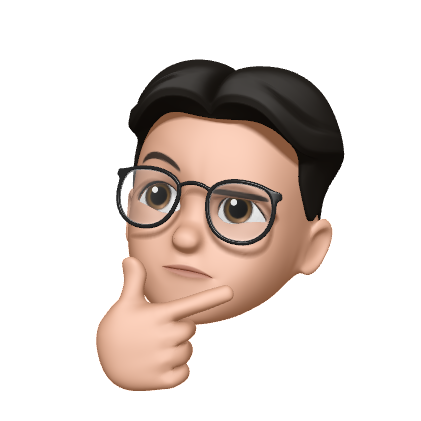스크롤 맨 위로 하고, Navi Bar Title을 Large로 보여주기
스크롤 맨 위로 하고, Navi Bar Title을 Large로 보여주기
테이블뷰의 스크롤을 맨위로 올렸을 때, navigationbar의 title을 large로 설정하는 방법입니다.(자꾸 small로 나와서) 우선 Large Title 설정방법입니다. 이렇게 설정해주면 Large 타이틀로 잘 나오는 모습입니다.. largeTitleDisplayMode의 값으로 .automatic 을 줘서, 스크롤 하면 small 로 바뀝니다. 이렇게 말이죠. 이제 scroll to top 하는 방법입니다. tableView.scrollToRow(at: IndexPath(row: NSNotFound, section: 0), at: .top, animated: false) 동작이 이루어지는 곳에 넣어주면 되겠죠? row에 0 을 해도 되지만 그러면 셀이 존재하지 않을 땐 에러가 떠요. 그래서..
iOS & swift
2021. 9. 30. 00:58
공지사항
최근에 올라온 글
최근에 달린 댓글
- Total
- Today
- Yesterday
링크
TAG
- rag llm pdf
- swift 자간
- llm pdf rag
- swift get excel
- swift filemanager get excel
- swift urlsession 공통화
- swift filemanager excel
- readysay
- rag 기반 llm 챗봇
- 레디세이
- filemanager excel read
- swift urlsession refactoring
- 공부 타이머 어플
- swift 엑셀 가져오기
- llm csv
- swift urlsession module
- focus timer 어플
- swift excel read
- rag 기반 llm
- swift urlsession network module
- swift 네트워크 모듈화
- swift network refactoring
- swift urlcomponent encode
- swift network 공통화
- swift queryitem encode
- 레디세이 어플
- swift network module
- swift 엑셀 읽기
- 엔디소프트 레이세이
- chatgpt rag llm
| 일 | 월 | 화 | 수 | 목 | 금 | 토 |
|---|---|---|---|---|---|---|
| 1 | ||||||
| 2 | 3 | 4 | 5 | 6 | 7 | 8 |
| 9 | 10 | 11 | 12 | 13 | 14 | 15 |
| 16 | 17 | 18 | 19 | 20 | 21 | 22 |
| 23 | 24 | 25 | 26 | 27 | 28 |
글 보관함